Time Machine
The Weline Pro edge device supports Apple’s Time Machine feature. Once enabled, you can back up your Mac directly to the Weline Pro device using Time Machine.
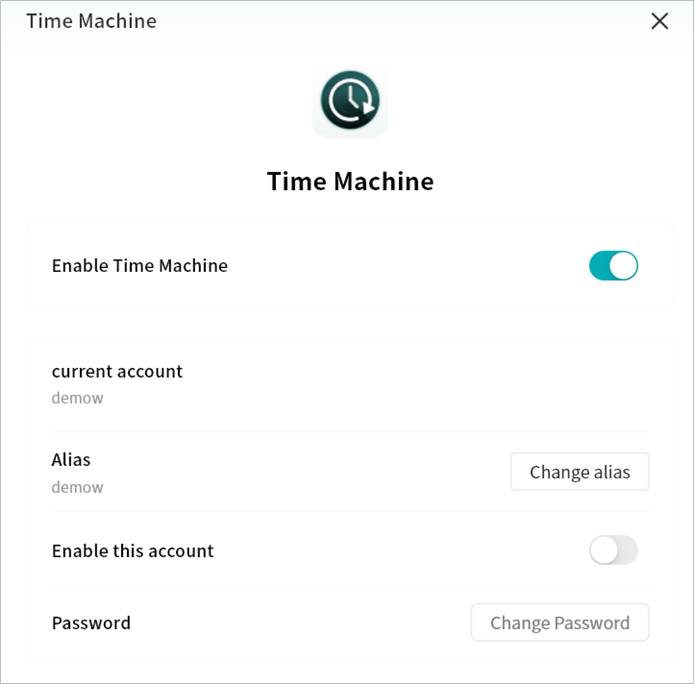
- Enable or disable Time Machine. When enabled, your Apple device can connect to the Weline Pro device for data backup and recovery.
- Time Machine account: The account used on your Mac to log in to the Weline Pro device for Time Machine backup.
- Alias: You can set an alternate account alias to be used as the login credential for Time Machine.
- Password: When enabling Time Machine for the first time, you must set a password for account authentication from your Mac.
Note: Apple Time Machine does not support the @ symbol in account names.
Connecting a Mac to Time Machine
- On your Mac, go to System Settings > General > Time Machine.
- Select Add Backup Disk…, then choose your device from the list and click Set Disk….
- Enter the corresponding network account and password in the pop-up window, then click Connect.
- After setup is complete, your Mac will automatically back up files to the Weline Pro device using Time Machine.